bpytop – Awesome Linux, macOS and FreeBSD resource monitor
The bashtop is an impressive Linux
resource monitor that shows usage and stats for processor, memory,
disks, and network. However, it suffers from bash itself, and
cross-platform support is a nightmare. Now we have the Python port of
bashtop. We can use a resource monitor that shows usage and stats for
CPU, RAM, SSD (hard disk), network, and processes information in a
lovely format.
bpytop – Awesome Linux, macOS and FreeBSD resource monitor
Not just the bpytop tool is impressive, but it offers tons of features. Here is a list of some of the features I found useful before we install awesome bpytop command on Linux, macOS and FreeBSD Unix:
- Extremely easy to use with gaming style menu system.
- Beautiful user interface.
- Full mouse support in its glory. We can scroll and click. The days are gone when you need to remember tons of keyboard shortcuts. Of course, we can use the arrow and other keys to control responsive UI.
- Various function keys to obtain in-depth statistics for running Linux, macOS, and FreeBSD process.
- Sorting and filtering processes supported with filters.
- We can also send various Unix signals to the selected process.
- The bpytop will do an auto-updating graph for your server’s network usage.
- Get a piece of quick information about current read and write speeds for your systems disk usage.
A note about software dependencies: It would be best to have Python3 (v3.6 or later) and the psutil module (v5.7.0 or later). Make sure you are using OpenSSH for a remote server running in clouds.
Installing bpytop
The best way to install the bpytop is by typing the following command to install or upgrade to the latest version:
$ pip3 install bpytop --upgrade
Arch Linux install bytop
Run the pacman command:
$ sudo pacman -Syu
$ sudo pacman -S bpytop
How do I use bpytop?
All we have to do is type:
$ bpytop
And boom:
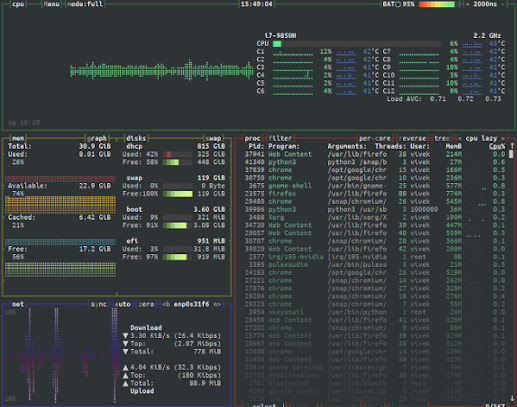


Reacties
Een reactie posten