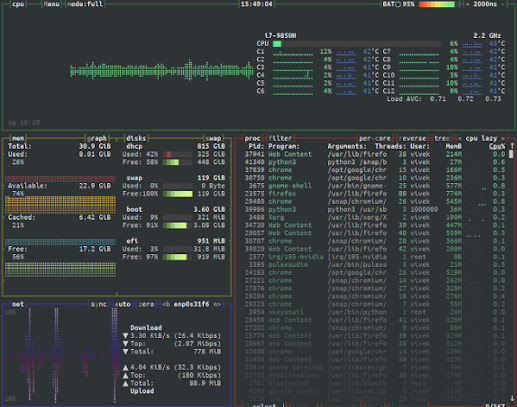How to autohide your tint2 panel
your tint2 configuration file is located in ~/.config/tint2/tint2rc . It is good idea to backup config files before you edit them. I do this all the time, and I’m beginning to need to set something up with git to better manage my vast legion of backup configs. More on that in some other blog post in future. Open your tint2rc and look for the section labeled PANEL . Should look something like this: #——————————————— # PANEL #——————————————— panel_monitor = all panel_position = bottom centerpanel_size = 98% 28 panel_margin = 0 0 panel_padding = 7 0 font_shadow = 0 panel_background_id = 0 At the bottom of the PANEL section add the following config snippet: # Panel Autohide autohide = 1 autohide_show_timeout = 0.3 autohide_hide_timeout = 2 autohide_height = 2 strut_policy = follow_size Save and close the file then reload tint2 with this command: $ killall -SIGUSR1 tint2 Your panel should now autohide after 2 seconds. That’s the time set in autohide_hide_timeo