Reduce swappiness on Manjaro
Reduce swappiness
Swappiness is to optimize the use of Swap and RAM. And it allows establishing the balance between both. By default when Manjaro uses a lot of the RAM memory it starts writing some files into the swap partition on your hard drive. The problem with this is the hard disk is slower than the RAM, so this makes the system slower. You can reduce the use of swap and use more RAM instead.
First, check the default swappiness value. Run in a terminal:
cat /proc/sys/vm/swappiness
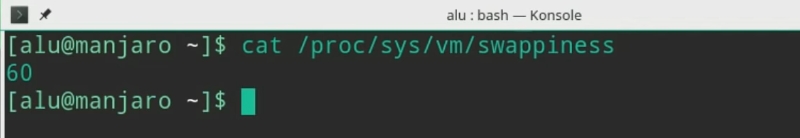
The default value is 60, which is too conservative. I recommend
changing the value to 10 if you have more than 4GB of RAM. To do this
you need to create the file /etc/sysctl.d/100-manjaro.conf. Run this command:
sudo nano /etc/sysctl.d/100-manjaro.conf
In the file, you have to put the following:
vm.swappiness=10
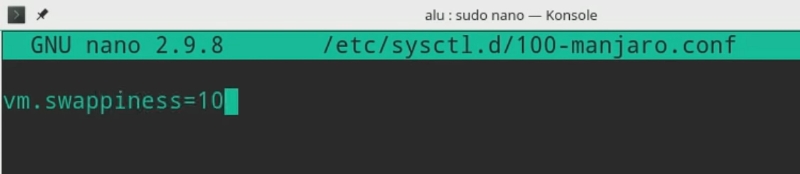
Now, CTRL+O to save and CTRL+X to close the file.
In order for the changes to take effect, reboot the system.
Then, check the swappiness value again:
cat /proc/sys/vm/swappiness
And you’ll see it’s 10. So this way Manjaro will use your RAM memory more efficient.
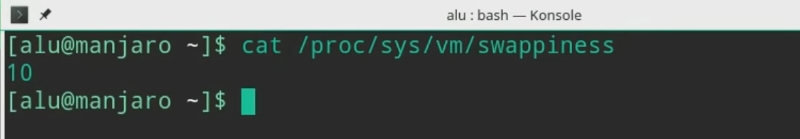


Reacties
Een reactie posten