Enable TRIM for SSD on Manjaro
TRIM is a program that helps to clean blocks in your SSD and thus use it more efficiently and extend the SSD’s life. Many computers today have an SSD, if this is your case, then enabling TRIM is one thing you need to do after installing Manjaro.
To enable TRIM on Manjaro, run the following command in a terminal:
sudo systemctl enable fstrim.timer
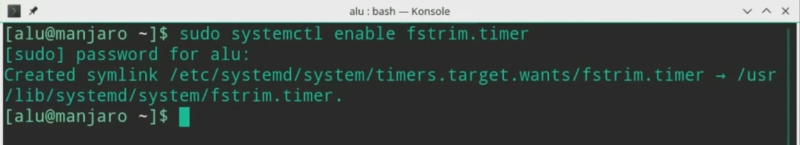


Reacties
Een reactie posten