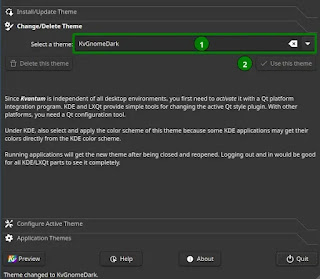There are many ways to get uniform look and feel working, and this is only one of those that you can choose. The easiest way to set a uniform appearance for QT applications under GTK environments is to use Kvantum and QT5CT . Install both packages: sudo pacman -S kvantum-qt5 qt5ct Both applications are required because kvantum does not allow the font settings. Therefore qt5ct is also set as an environment variable, as it works in most desktop environments or when using a window manager as a user. In some cases, e.g. when using Cinnamon, it is necessary to set the variable system-wide, because Cinnamon seems to ignore variables that are set as users. Then we set qt5ct to use the kvantum theme and set fonts inside qt5ct. Per-user variable will be configured like so: Create the needed directory: mkdir ~/.config/environment.d and the needed config file with the needed variable: echo "QT_QPA_PLATFORMTHEME=qt5ct" > ~/.config/environme...